Attention all Ontario corporations! It’s time to get your annual return filing party started because as of October 19, 2021, you’ll need to file your Ontario Annual Return (also called the Corporation Information Act Annual Return for Ontario Corporations) using the Ontario Business Registry system. If you need help with this process, don’t hesitate to reach out to our team at CoPilot Tax. We’re here to make annual return filing a breeze!
What is the Ontario Annual Return?
Don’t worry, this isn’t a tax return – it’s just an information return. Your accountant still has to file a corporate tax return for you. The Ontario Annual Return is a basic form that just updates the province about your corporation’s information such as the business address, who the directors are, etc. The province needs to be updated about that information which is why they ask that you file this return.
Why do I have to file it now? I don’t remember having to do this.
Before October 19, 2021, filing the Ontario Annual Return was a breeze because it was done automatically when your accountant filed your corporate tax return (it was called Schedule 546 on your tax return). But now, it’s a little more complicated. Ontario created the Ontario Business Registry which lists details about all companies that are incorporated under the Ontario jurisdiction. Because of the Ontario Business Registry, Ontario also changed the way the Ontario Annual Return was to be filed. The Corporations Information Act Annual Return for Ontario Corporations is an now annual submission that gives the government some basic info about your corporation (like your address and who’s in charge) and it’s due six months after your corporation’s year-end. If you just incorporated, your first return is generally due two months after incorporation.
How do I file It?
We know it can be confusing and we feel your pain. It can be tough to file on your own, especially since access to professionals like lawyers and accountants is limited. And to make matters worse, there are a bunch of steps you have to go through before you can file. But don’t worry, we’re here to help! We’ve created a step by step guide to assist you with registration and ongoing filings. Just follow our lead and you’ll be a pro in no time!
Step by step guide
Before we begin, you will need a Company Key and a ONe-key account.
A Company Key is a special code that they will mail to you to confirm that your address is legitimate.
A ONe-key account is an account with Ontario including with ServiceOntario that you will use in future years to always file this return.
If you don’t have either, instructions are below. If or when you have both, you can move directly to the next sections.
How to obtain a ONe-key account.
-
Go to the following website: https://www.one-key.gov.on.ca/iaalogin/
-
Click on the option on the top right to indicate you have authority over the corporation and will maintain it.
-
-
Create an account, fill in the required information, and click Sign Up. Make sure you keep track of the log in information.
How to obtain a Company Key
-
Go to the following website: https://www.appmybizaccount.gov.on.ca/onbis/companykey/
-
Search for your company’s name and click it
-
Fill in the information that is required and press ‘Submit’. Make sure you use an address you have access to because they will mail your Company Key to you.
-
You’ll receive the Company Key by mail (it can take 1 to 2 weeks to receive it).
After getting your Company Key
-
Go to the following website: https://www.ontario.ca/page/ontario-business-registry
-
On the website, scroll way down to Step 2, Click on ‘Login to ONe-key’
-
Login to ONe-key with your login info.
-
Find your business and click into it.
-
Enter the Company Key to link your corporation to your ONe-key account.
How to file the annual return linking your Corporation (Company Key) to your ONe-key accounts
-
Go to the following website: https://www.one-key.gov.on.ca/iaalogin/IAALogin.jsp
-
If you are not already logged in, login to ONe-key with your login info. Otherwise, move onto the next step.
-
Click on ‘Make Changes’ and then ‘File Annual Return’
-
Click ‘Accept’ to agree to the Terms and Conditions.
-
Complete the Annual Return
-
Provide your contact information
-
Indicate the year you’re completing for
-
Indicate what your primary business activity is
-
Enter your official email address
-
Click ‘Save and Continue’
-
Confirm or update the registered business address
-
Click ‘Save and Continue’
-
Confirm or update the directors or officers
-
Click the checkbox to confirm the accuracy
-
Click ‘Submit’
-
Done, you’ve now officially filed your Ontario Annual Return.
Don’t forget to file!
Set a calendar reminder to remind yourself to do this each year so you don’t forget. While Ontario could potentially charge you fines or penalties for late filing, they generally don’t at the moment (doesn’t mean they won’t in the future). They could also potentially dissolve your corporation. So you definitely don’t want to forget to file it.
If you need help with filing, contact us at Tax Heroes, we’re happy to walk you through the steps.